I'm tired of trying to connect MySQL database from visual studio code using dot net core.
When I run MySQL Workbench, it shows the bug report dialog box(attached image) after sign in with username and password.
I've been using php for a long time and I used Xampp server.
As you know, xampp needs to connect mysql. But now, I want to use MySQL Server from visual studio code with dot net core. Is that a problem of conflict with these two?