I'm having troubles with doxygen to document my cpp files, I have already .h well documented.
My problem is that my main.cpp which is in the main directory of the project is fine, I can see it in the html with all the information, but the rest .cpp files that are in the /src subdirectory only appear in the html with the dependency graph and the source code but not the body functions for example.
I have all the functions of the project documented in the .h but with brief introduction and I want to explain more about them.
I think it is a bit rare situation and I haven't found anything like this here, hope you can help me?
This is the structure of the project:
This is my doxyfile config:
ALWAYS_DETAILED_SEC = YES
EXTRACT_ALL = YES
EXTRACT_PRIVATE = YES
EXTRACT_PACKAGE = YES
EXTRACT_STATIC = YES
EXTRACT_LOCAL_METHODS = YES
EXTRACT_ANON_NSPACES = YES
FILE_PATTERNS = *.cpp *.json *.h
INPUT = Ejemplo Folder
FILE_PATTERNS = *.cpp *.json *.h
RECURSIVE = YES
SOURCE_BROWSER = YES
INLINE_SOURCES = YES
HAVE_DOT = YES
UML_LOOK = YES
DOT_PATH = "C:\Program Files (x86)\Graphviz2.38\bin\dot.exe"
This is how my main looks in the html generated with its functions:
And this is what other file in the subdirectories looks: