With my new project, when I deploy my app to my https:// domain, every {{ asset() }} and every {{ route() }} is being served over http (which causes "mixed content" security issues in browsers).
I'm using AWS with a load-balanced Elastic Beanstalk application.
I've tried ensuring APP_URL is correctly set to https, and I understand I can use secure_asset or forceScheme, however I didn't have to do this with my previous project and I want to understand why.
How can I see where Laravel is making a decision about protocol? I want to get to the root of the problem rather than plaster over it.