I used android:resizeableActivity="false" in mainfest inside application tag inorder to disable the split mode for my application ,
but when i open my application the below dialog is shown at the bottom of my application
on clicking "Full screen display" i get a dialog like below
the dialog says if i enable the full screen then my app will function abnormally, is there any alternative to disable split screen option.
