On my webpage, I have a top menu bar not dissimilar (conceptually) to the one used at apple.com:
The issue with both my site (and Apple's) is that, when navigating between pages, the site does a full page reload and this causes a flickering of the navigation bar.
What technique can I use to ensure that the navigation bar stays entirely static when the user clicks from menu item to menu item?