I'm getting some weird black spots on a mesh loaded in threejs in glTF. Anyone already have this problems before ?
The mesh is heavy 145 663 vertices, the biggest part have 89 000 vertices
I'm using version r94 of threejs and i load mesh with ths following code :
`
function setup(scene, camera, renderer) {
var loader = new THREE.GLTFLoader();
THREE.DRACOLoader.setDecoderPath( 'js/libs/draco/gltf/' );
loader.setDRACOLoader( new THREE.DRACOLoader() );
// Load a glTF resource
loader.load(
// resource URL
'mesh/ExportAllcleanNoMap.glb',
// called when the resource is loaded
function ( gltf ) {
gltf.scene.scale.set(10,10,10);
scene.add( gltf.scene );
var anim = gltf.animations[0];
mixer = new THREE.AnimationMixer( gltf.scene );
var action = mixer.clipAction(anim);
action.play();
orbitControls = new THREE.OrbitControls( camera, renderer.domElement );
orbitControls.target.set( 0, 1, 0 );
orbitControls.update();
light = new THREE.HemisphereLight( 0xbbbbff, 0x444422, 2 );
light.position.set( 0, 1, 0 );
scene.add( light );
scene.add(light);
var ambient = new THREE.AmbientLight( 0x222222 );
scene.add( ambient );
},
// called while loading is progressing
function ( xhr ) {
console.log( ( xhr.loaded / xhr.total * 100 ) + '% loaded' );
},
// called when loading has errors
function ( error ) {
console.log(error);
console.log( 'An error happened' );
}
);
}
`
Thanks.
Edit : Black spot not appear when draco compression is disabled. Looks like an issue between threejs, draco and heavy mesh.