I'm using in my app the TextFields component of Google's Material Components library.
As you can see in the following screenshot, the text input is way too close of the leadingView. How can I add some margin between them?
Here's the code I'm using to create this text field:
emailTextField.translatesAutoresizingMaskIntoConstraints = false
emailTextField.delegate = self
emailTextField.leadingView = UIImageView(image: UIImage(named: "MailIcon"))
emailTextField.leadingViewMode = .always
emailTextFieldController = MDCTextInputControllerUnderline(textInput: emailTextField)
emailTextFieldController?.placeholderText = "Email"