Below is the output of my application when displayed on an iPhone X, it works perfect with all other iPhone, since they are not full screen with rounded edges.
as you can see the top portion where the time and battery icons are located is not fully filled in?
I am not sure how I can fix this. Should it be in the code or can I do it in the storyboard, I have tried in the storyboard but I have not been successful yet. Does anyone have any idea and/or tips of what I need to adjust in the storyboard to get it fo fill the full screen.
Please note this has the stretchy header, like twitter profile effect, which I still wish to retain.