I created a smartREST template for measurement via "device management -> smartREST templates". I send the reading via MQTT:
s/uc/mytemplateID
777,123,stringValue
The message arrives because I can see it through the API:
{
"time":"2018-07-03T15:36:13.237+01:00",
"id":"47638",
"self":"https://myDomain.mydomain/measurement/measurements/47638",
"source":{
"id":"20018",
"self":"https://myDomain.mydomain/inventory/managedObjects/20018"
},
"type":"myType",
"myStrValue":"stringValue",
"myNumberValue":123
}
But I can not see it as a data point. I also can not see it under: "device management -> All devices -> myDevice -> Measurements" If the cause is that the incoming message does not have the expected format, then the question is, how can I use MQTT to send custom measurments with the expected format?
Thank you