I have a TVirtualStringTree which is being used in report mode. It has a few columns and a vertical scroll bar, and works fine, except one thing.
When the last visible node is focused and I press the Down arrow key, the focus goes out of view, but the content of the tree view doesn't scroll up as expected. Pressing Up focuses the last visible line again.
Why does this happen? Which property did I miss to check/uncheck?