I am trying to update old excel file with new one with the data by comparing date in two excel files.
Objective is to update the previous dates columns and add new dates found in new excel into the old excel.
Also copy the formatting from old column into new columns that were added.
What I did, I tried to merge the dataframes from two excels. I still do need help on the logic.
Please someone help in this