This is the code i am trying to run
import socket
s = socket.socket()
print ("Socket successfully created")
port = 12345
s.bind(('', port))
print ("socket binded to %s" %(port))
s.listen(5)
print ("socket is listening")
while True:
c, addr = s.accept()
print ('Got connection from', addr)
c.send('Thank you for connecting')
c.close()
 This code is running successfully, but the problem occurs when i try to run these commands:
This code is running successfully, but the problem occurs when i try to run these commands:
# start the server
$ python server.py
# keep the above terminal open
# now open another terminal and type:
$ telnet localhost 12345
When i type $ python server.py I am getting the same error.
A possible solution to this would have been that i didnt set my environment variable right, but when i type python in the command prompt, i get no error.
What I am doing wrong?
I copied this code from Here (Python socket network programming) PS: I am using 3.4.3 version
