I have:
import numpy as np
import pandas as pd
import seaborn as sb
import matplotlib.pyplot as plt
# Generate random data
set1 = np.random.randint(0, 40, 24)
set2 = np.random.randint(0, 100, 24)
# Put into dataframe and plot
df = pd.DataFrame({'set1': set1, 'set2': set2})
data = pd.melt(df)
sb.swarmplot(data=data, x='variable', y='value')
The two random distributions plotted with seaborn's swarmplot function:
I want the individual plots of both distributions to be connected with a colored line such that the first data point of set 1 in the dataframe is connected with the first data point of set 2. I realize that this would probably be relatively simple without seaborn but I want to keep the feature that the individual data points do not overlap. Is there any way to access the individual plot coordinates in the seaborn swarmfunction?