root@master2:/home/osboxes# kubectl get pods --all-namespaces -o wide
NAMESPACE NAME READY STATUS RESTARTS AGE IP NODE
default hello-kubernetes-55857678b4-4xbgd 1/1 Running 1 18h 10.244.1.138 node
default hello-kubernetes-55857678b4-gtvn4 1/1 Running 1 18h 10.244.1.139 node
default hello-kubernetes-55857678b4-wttht 1/1 Running 1 18h 10.244.1.140 node
kube-system coredns-78fcdf6894-s4l8n 1/1 Running 1 18h 10.244.0.14 master2
kube-system coredns-78fcdf6894-tfjps 1/1 Running 1 18h 10.244.0.15 master2
kube-system etcd-master2 1/1 Running 1 18h 10.0.2.15 master2
kube-system kube-apiserver-master2 1/1 Running 1 18h 10.0.2.15 master2
kube-system kube-controller-manager-master2 1/1 Running 1 18h 10.0.2.15 master2
kube-system kube-flannel-ds-4br99 1/1 Running 1 18h 10.0.2.15 node
kube-system kube-flannel-ds-6c2x9 1/1 Running 1 18h 10.0.2.15 master2
kube-system kube-proxy-mf9fg 1/1 Running 1 18h 10.0.2.15 node
kube-system kube-proxy-xldph 1/1 Running 1 18h 10.0.2.15 master2
kube-system kube-scheduler-master2 1/1 Running 1 18h 10.0.2.15 master2
root@master2:/home/osboxes# kubectl exec -it hello-kubernetes-55857678b4-4xbgd sh
error: unable to upgrade connection: pod does not exist
What does this error indicate? I am able to docker exec ... into the container from the node.
I have set this cluster up myself using kubeadm.
Verbose:
kubectl -v=10 exec -it hello-kubernetes-55857678b4-4xbgd sh
I0703 08:44:01.250752 10307 loader.go:359] Config loaded from file /etc/kubernetes/admin.conf
I0703 08:44:01.252809 10307 loader.go:359] Config loaded from file /etc/kubernetes/admin.conf
I0703 08:44:01.254167 10307 loader.go:359] Config loaded from file /etc/kubernetes/admin.conf
I0703 08:44:01.255808 10307 round_trippers.go:386] curl -k -v -XGET -H "Accept: application/json, */*" -H "User-Agent: kubectl/v1.11.0 (linux/amd64) kubernetes/91e7b4f" 'https://192.168.0.33:6443/api/v1/namespaces/default/pods/hello-kubernetes-55857678b4-4xbgd'
I0703 08:44:01.272882 10307 round_trippers.go:405] GET https://192.168.0.33:6443/api/v1/namespaces/default/pods/hello-kubernetes-55857678b4-4xbgd 200 OK in 16 milliseconds
I0703 08:44:01.273262 10307 round_trippers.go:411] Response Headers:
I0703 08:44:01.273485 10307 round_trippers.go:414] Date: Tue, 03 Jul 2018 12:44:01 GMT
I0703 08:44:01.273692 10307 round_trippers.go:414] Content-Type: application/json
I0703 08:44:01.273967 10307 round_trippers.go:414] Content-Length: 2725
I0703 08:44:01.275168 10307 request.go:897] Response Body: {"kind":"Pod","apiVersion":"v1","metadata":{"name":"hello-kubernetes-55857678b4-4xbgd","generateName":"hello-kubernetes-55857678b4-","namespace":"default","selfLink":"/api/v1/namespaces/default/pods/hello-kubernetes-55857678b4-4xbgd","uid":"002c6e23-7e23-11e8-b38f-0800273a59cb","resourceVersion":"5725","creationTimestamp":"2018-07-02T18:09:02Z","labels":{"app":"hello-kubernetes","pod-template-hash":"1141323460"},"ownerReferences":[{"apiVersion":"apps/v1","kind":"ReplicaSet","name":"hello-kubernetes-55857678b4","uid":"001893c6-7e23-11e8-b38f-0800273a59cb","controller":true,"blockOwnerDeletion":true}]},"spec":{"volumes":[{"name":"default-token-n9t9d","secret":{"secretName":"default-token-n9t9d","defaultMode":420}}],"containers":[{"name":"hello-kubernetes","image":"paulbouwer/hello-kubernetes:1.4","ports":[{"containerPort":8080,"protocol":"TCP"}],"resources":{},"volumeMounts":[{"name":"default-token-n9t9d","readOnly":true,"mountPath":"/var/run/secrets/kubernetes.io/serviceaccount"}],"terminationMessagePath":"/dev/termination-log","terminationMessagePolicy":"File","imagePullPolicy":"IfNotPresent"}],"restartPolicy":"Always","terminationGracePeriodSeconds":30,"dnsPolicy":"ClusterFirst","serviceAccountName":"default","serviceAccount":"default","nodeName":"node","securityContext":{},"schedulerName":"default-scheduler","tolerations":[{"key":"node.kubernetes.io/not-ready","operator":"Exists","effect":"NoExecute","tolerationSeconds":300},{"key":"node.kubernetes.io/unreachable","operator":"Exists","effect":"NoExecute","tolerationSeconds":300}]},"status":{"phase":"Running","conditions":[{"type":"Initialized","status":"True","lastProbeTime":null,"lastTransitionTime":"2018-07-02T18:09:02Z"},{"type":"Ready","status":"True","lastProbeTime":null,"lastTransitionTime":"2018-07-03T12:32:26Z"},{"type":"ContainersReady","status":"True","lastProbeTime":null,"lastTransitionTime":null},{"type":"PodScheduled","status":"True","lastProbeTime":null,"lastTransitionTime":"2018-07-02T18:09:02Z"}],"hostIP":"10.0.2.15","podIP":"10.244.1.138","startTime":"2018-07-02T18:09:02Z","containerStatuses":[{"name":"hello-kubernetes","state":{"running":{"startedAt":"2018-07-03T12:32:26Z"}},"lastState":{"terminated":{"exitCode":255,"reason":"Error","startedAt":"2018-07-02T18:09:21Z","finishedAt":"2018-07-03T10:10:58Z","containerID":"docker://e82d0338a51aef35869b755b8020704367859855f043d80897e48f4e9c7da869"}},"ready":true,"restartCount":1,"image":"paulbouwer/hello-kubernetes:1.4","imageID":"docker-pullable://paulbouwer/hello-kubernetes@sha256:a9fc93acfbc734827a72107bf7f759745a66ea61758863c094c36e5f4f4b810b","containerID":"docker://4a7e472b35b776700e61605826655950501d114ce182dc178d79d0f50775281d"}],"qosClass":"BestEffort"}}
I0703 08:44:01.290627 10307 round_trippers.go:386] curl -k -v -XPOST -H "X-Stream-Protocol-Version: v4.channel.k8s.io" -H "X-Stream-Protocol-Version: v3.channel.k8s.io" -H "X-Stream-Protocol-Version: v2.channel.k8s.io" -H "X-Stream-Protocol-Version: channel.k8s.io" -H "User-Agent: kubectl/v1.11.0 (linux/amd64) kubernetes/91e7b4f" 'https://192.168.0.33:6443/api/v1/namespaces/default/pods/hello-kubernetes-55857678b4-4xbgd/exec?command=sh&container=hello-kubernetes&container=hello-kubernetes&stdin=true&stdout=true&tty=true'
I0703 08:44:01.317914 10307 round_trippers.go:405] POST https://192.168.0.33:6443/api/v1/namespaces/default/pods/hello-kubernetes-55857678b4-4xbgd/exec?command=sh&container=hello-kubernetes&container=hello-kubernetes&stdin=true&stdout=true&tty=true 404 Not Found in 26 milliseconds
I0703 08:44:01.317938 10307 round_trippers.go:411] Response Headers:
I0703 08:44:01.317944 10307 round_trippers.go:414] Date: Tue, 03 Jul 2018 12:44:01 GMT
I0703 08:44:01.317948 10307 round_trippers.go:414] Content-Length: 18
I0703 08:44:01.317951 10307 round_trippers.go:414] Content-Type: text/plain; charset=utf-8
F0703 08:44:01.318118 10307 helpers.go:119] error: unable to upgrade connection: pod does not exist