Is there a way to programmatically upload an x509 certificate created in Visual Studios into Azure application manifest?
I followed this post to create the x509 certificate:
public static X509Certificate2 GenerateSelfSignedCertificate(string subjectName, string issuerName, AsymmetricKeyParameter issuerPrivKey)
{
const int keyStrength = 2048;
//generate random numbers
CryptoApiRandomGenerator randomGenerator = new CryptoApiRandomGenerator();
SecureRandom random = new SecureRandom(randomGenerator);
ISignatureFactory signatureFactory = new Asn1SignatureFactory("SHA512WITHRSA", issuerPrivKey, random);
//the certificate generator
X509V3CertificateGenerator certificateGenerator = new X509V3CertificateGenerator();
certificateGenerator.AddExtension(X509Extensions.ExtendedKeyUsage.Id, true, new ExtendedKeyUsage(KeyPurposeID.IdKPServerAuth));
//serial number
BigInteger serialNumber = BigIntegers.CreateRandomInRange(BigInteger.One, BigInteger.ValueOf(Int64.MaxValue), random );
certificateGenerator.SetSerialNumber(serialNumber);
// Issuer and Subject Name
X509Name subjectDN = new X509Name("CN="+ subjectName);
X509Name issuerDN = new X509Name("CN="+issuerName);
certificateGenerator.SetIssuerDN(issuerDN);
certificateGenerator.SetSubjectDN(subjectDN);
//valid For
DateTime notBefore = DateTime.Now;
DateTime notAfter = notBefore.AddYears(2);
certificateGenerator.SetNotBefore(notBefore);
certificateGenerator.SetNotAfter(notAfter);
//Subject Public Key
AsymmetricCipherKeyPair subjectKeyPair;
var keyGenerationParameters = new KeyGenerationParameters(random, keyStrength);
var keyPairGenerator = new RsaKeyPairGenerator();
keyPairGenerator.Init(keyGenerationParameters);
subjectKeyPair = keyPairGenerator.GenerateKeyPair();
certificateGenerator.SetPublicKey(subjectKeyPair.Public);
//selfSign certificate
Org.BouncyCastle.X509.X509Certificate certificate = certificateGenerator.Generate(signatureFactory);
var dotNetPrivateKey = ToDotNetKey((RsaPrivateCrtKeyParameters) subjectKeyPair.Private);
//merge into X509Certificate2
X509Certificate2 x509 = new X509Certificate2(DotNetUtilities.ToX509Certificate(certificate));
x509.PrivateKey = dotNetPrivateKey;
x509.FriendlyName = subjectName;
return x509;
}
public static X509Certificate2 CreateCertificateAuthorityCertificate(string subjectName, out AsymmetricKeyParameter CaPrivateKey)
{
const int keyStrength = 2048;
//generate Random Numbers
CryptoApiRandomGenerator randomGenerator = new CryptoApiRandomGenerator();
SecureRandom random = new SecureRandom(randomGenerator);
//The Certificate Generator
X509V3CertificateGenerator certificateGenerator = new X509V3CertificateGenerator();
//Serial Number
BigInteger serialNumber = BigIntegers.CreateRandomInRange(BigInteger.One, BigInteger.ValueOf(Int64.MaxValue), random);
certificateGenerator.SetSerialNumber(serialNumber);
//Issuer and Subject Name
X509Name subjectDN = new X509Name("CN="+subjectName);
X509Name issuerDN = subjectDN;
certificateGenerator.SetIssuerDN(issuerDN);
certificateGenerator.SetSubjectDN(subjectDN);
//valid For
DateTime notBefore = DateTime.Now;
DateTime notAfter = notBefore.AddYears(2);
certificateGenerator.SetNotBefore(notBefore);
certificateGenerator.SetNotAfter(notAfter);
//subject Public Key
AsymmetricCipherKeyPair subjectKeyPair;
KeyGenerationParameters keyGenerationParameters = new KeyGenerationParameters(random, keyStrength);
RsaKeyPairGenerator keyPairGenerator = new RsaKeyPairGenerator();
keyPairGenerator.Init(keyGenerationParameters);
subjectKeyPair = keyPairGenerator.GenerateKeyPair();
certificateGenerator.SetPublicKey(subjectKeyPair.Public);
//generating the certificate
AsymmetricCipherKeyPair issuerKeyPair = subjectKeyPair;
ISignatureFactory signatureFactory = new Asn1SignatureFactory("SHA512WITHRSA", issuerKeyPair.Private, random);
//selfSign Certificate
Org.BouncyCastle.X509.X509Certificate certificate = certificateGenerator.Generate(signatureFactory);
X509Certificate2 x509 = new X509Certificate2(certificate.GetEncoded());
x509.FriendlyName = subjectName;
CaPrivateKey = issuerKeyPair.Private;
return x509;
}
public static AsymmetricAlgorithm ToDotNetKey(RsaPrivateCrtKeyParameters privateKey)
{
var cspParams = new CspParameters()
{
KeyContainerName = Guid.NewGuid().ToString(),
KeyNumber = (int)KeyNumber.Exchange,
Flags = CspProviderFlags.UseMachineKeyStore
};
var rsaProvider = new RSACryptoServiceProvider(cspParams);
var parameters = new RSAParameters()
{
Modulus = privateKey.Modulus.ToByteArrayUnsigned(),
P = privateKey.P.ToByteArrayUnsigned(),
Q = privateKey.Q.ToByteArrayUnsigned(),
DP = privateKey.DP.ToByteArrayUnsigned(),
DQ = privateKey.DQ.ToByteArrayUnsigned(),
InverseQ = privateKey.QInv.ToByteArrayUnsigned(),
D = privateKey.Exponent.ToByteArrayUnsigned(),
Exponent = privateKey.PublicExponent.ToByteArrayUnsigned()
};
rsaProvider.ImportParameters(parameters);
return rsaProvider;
}
and add it X509Store like so:
public static bool addCertToStore(System.Security.Cryptography.X509Certificates.X509Certificate2 cert, System.Security.Cryptography.X509Certificates.StoreName st, System.Security.Cryptography.X509Certificates.StoreLocation sl)
{
bool bRet = false;
try
{
X509Store store = new X509Store(st, sl);
store.Open(OpenFlags.ReadWrite);
store.Add(cert);
store.Close();
}
catch
{
}
return bRet;
}
Basically, I want to upload the cert that I create in Visual Studio to the application manifest in the Azure portal or Microsoft registration portal in order to get a stronger access token to be used to write events to Outlook calendar. I have googled around for two days now and still no luck... is there a documentation I'm missing?
I need to use x509 certificate over the appSecret generated when making a new application in Microsoft registration portal.
Can anyone point me in the right direction?