I'm having major issue trying to select menu two elements on a dropdown.I've tried xpaths, link texts and css selector but it wont select either the password button or logout button.
Xpaths used for Password button: "//*[@id='app']/header/div[3]/nav/ul/li/a"
CSS used for Logout button: ["data-logged-in-log-out-button"]
XPath used for Logout button: "//*[@id='app']/header/div[3]/nav/ul/a"
The error im getting for the select password is:
org.openqa.selenium.WebDriverException: unknown error: Element ... is not clickable at point (989, 233). Other element would receive the click: ...