I'm having some trouble understanding Vaadin 10 theming: I've read all documentation on site but I can't solve my problem.
For example: if I start a plain Vaadin 8 application from scratch, when I stop the server I get a nice notification from disconnection:
But with a new Vaadin 10 starter (project base), i get this ugly notification

Both application are standard without any edit from Vaadin starters. I've tried playing with shared-styles.html but without success.
My questions, all vaadin 10 related:
- Is Lumo theme with this look by default, or it looks this way because I'm missing some imports or settings?
- How can I apply the "dark" style for Lumo theme (i mean the whole application)?
- How and where can I apply a global style variable, like for example a different primary color or a background color?
Thanks