I just picked response posted on this topic and added one line to achieve what you want.
bool IsTheSameCellValue(int column, int row)
{
// To compare only values on 1st and 2nd column (TGL, TRANSAKSI)
if (column > 1) return false;
DataGridViewCell cell1 = dataGridView[column, row];
DataGridViewCell cell2 = dataGridView[column, row - 1];
if (cell1.Value == null || cell2.Value == null)
{
return false;
}
return cell1.Value.ToString() == cell2.Value.ToString();
}
private void dataGridView_CellPainting(object sender, DataGridViewCellPaintingEventArgs e)
{
e.AdvancedBorderStyle.Bottom = DataGridViewAdvancedCellBorderStyle.None;
if (e.RowIndex < 1 || e.ColumnIndex < 0)
return;
if (IsTheSameCellValue(e.ColumnIndex, e.RowIndex))
{
e.AdvancedBorderStyle.Top = DataGridViewAdvancedCellBorderStyle.None;
}
else
{
e.AdvancedBorderStyle.Top = dataGridView.AdvancedCellBorderStyle.Top;
}
}
private void dataGridView_CellFormatting(object sender, DataGridViewCellFormattingEventArgs e)
{
if (e.RowIndex == 0)
return;
if (IsTheSameCellValue(e.ColumnIndex, e.RowIndex))
{
e.Value = "";
e.FormattingApplied = true;
}
}
However it's impossible to center text vertically in merged cells with this solution because it only erases the borders and not totally redraw the component.