I have thousand users for both apple, android and I need to send the Push notification for all users at a time - based on the Email IDs. How to add all Emails at a time in the User ID field in image (I tired with comma separated and Semi colon separated, but it is taking as a single user.) kindly provide if there is any alternate option. Image - Push Notification from MFP console
Asked
Active
Viewed 148 times
2
-
It says "add a User", so it seems, you can only add one user at a time. – Geshode Jul 03 '18 at 07:01
-
Geshode, Kindly provide if any alternate possibility is there – raghavendra rao Jul 03 '18 at 07:08
2 Answers
1
Arun Punnath
- 121
- 5
-
Man, email Ids just separated with space and it works as expected. Thank you very much bro. You saved my time. – raghavendra rao Jul 04 '18 at 04:12
-
Arun, Can you tell me how many emails can we add and what is the maximum limit. – raghavendra rao Jul 04 '18 at 04:26
-
i will do in batches of 1000 so that the portal does not become unresponsive. You can try more if your hardware permits. – Arun Punnath Jul 04 '18 at 04:33
-
@raghavendrarao Why you are not trying using REST API. Its very difficult to add 1000 mail id manually in console. – Gaurab Kumar Jul 04 '18 at 05:59
-
@Gaurab, I tried REST API by giving "userIds" : [ "myemail@gmail.com"], the response is always "Internal server error. No devices found." with "code": "FPWSE0009E" – Raghavendra Rao Jul 05 '18 at 13:16
0
From the MFP Operations console, you can only send notification to a single userid at a time. There are two options:
Send notification one after the other - to different ids.
Use the REST API to send to multiple users in one go. The details of the REST call is here.
With the REST call, you can pass on a list of userids in an array like so:
"target" : {
"userIds" : [ "MyUserId1", "MyUserId2",... ]
}...
}
Vivin K
- 2,681
- 1
- 11
- 14
-
Thanks for your response. I tried giving the email IDs in the User IDs array which are registered with the app. But I am getting No devices found error. Kindly help me. – raghavendra rao Jul 03 '18 at 12:36
-
Please tell me what exactly I have to pass in the userIds array. – raghavendra rao Jul 03 '18 at 12:53
-
If the emailids are not working, then you have not registered or subscribed with the email as the useridentity. You need to do this first , so that you can send notification against email. – Vivin K Jul 03 '18 at 17:57
-
This REST call : https://www.ibm.com/support/knowledgecenter/en/SSHS8R_8.0.0/com.ibm.worklight.apiref.doc/rest_runtime/r_restapi_push_device_subscriptions_get.html will tell you the useridentity against your subscriptions. – Vivin K Jul 03 '18 at 17:57