I have a stackView that I fill as such:
override func awakeFromNib() {
super.awakeFromNib()
for _ in 0 ..< 31 {
let tick = UIView()
self.dayTicks?.addArrangedSubview(tick)
let arrowImage = UIImage(named: "Up Arrow")
let arrowImageView = UIImageView(image: arrowImage)
arrowImageView.clipsToBounds = false
self.arrowTicks.addArrangedSubview(arrowImageView)
}
}
basically I am adding a normal view as well as an arrowImageView from a UIImage. I am doing addArrangedSubview in both cases. With the normal View, they all show up as rectangles (the default I suppose) which works fine. The arrow ticks stackView currently looks like:
As you can see the views are narrowing themselves as not to overlap. I want them to just overlap. How can I do this? ClipsToBounds does not seem to help in this case.