I'm trying to edit a previously working SSIS script component in Visual Studio. But when I open with 'Edit...' it instead opens the 'Advanced Editor'. This means that I can't get to the 'Edit script' button. How do I get i back?
The error list shows warnings like this:
Could not load type: Microsoft.DataTransformationServices.DataFlowUI.ADONETDestinationUI, Microsoft.DatatransformationServices.DataFlowUI, Version=13.0.0.0, Culture=neutral, PublicKeyToken=89845dcd8080cc91. Verify that the component editor is installed properly.
I use VS2017 and SSIS project target version is SQL Server 2016. The script component is written in 'Microsoft Visual C# 2015' (for historical reasons, and since higher versions has shown to be incompatible with target server).
It all used to work, but I think it broke when I uninstalled VS2015 (that I had not used for ages). I have both VSTA 2015 and VSTA 2017 installed, and have run repair on both. I have also tried to reinstall VSTA 2015 completely.
The SSIS XML file still contains the C# code when opened manually.
If I create a new script component in the project, it defaults to 'C# 2015' and has the same issue. If I create a new solution/project, the script component defaults to 'C# 2017' and the editor works.
Is this an issue with VSTA2015? Have I uninstalled other libraries/extensions by mistake?