I'm working on a Google Fonts plugin for WordPress and I try to have the same effect as the core WYSIWYG editor. Basically when you click on element (inside the Editor) with font class I want to get the class and then based on that reload the font family/style listbox in the Toolbar.
(I found couple of hacks here on SO like this one Proper Way Of Modifying Toolbar After Init in TinyMCE but nothing that works like the WP core example)
There is the same functionality when you click on P, H1, H3, H3 ... How they do it? Can you point me at least to the JS file in WordPress distro; I think I can figure it out if see the code.
Here is GIF that demonstrates what I'm talking about. Thanks in advance.