How can I properly simulate a cloud function locally so that it has all data as when being invoked on firebase servers? (e.g. the
context.auth)
I am serving my project with firebase serve, it runs ok on http://localhost:5000/, however, my cloud functions are being called from https://us-central1-<my-app>.cloudfunctions.net/getUser. (The function is not even deployed.)
To avoid XY problem, I am trying to debug my function, but calling it from firebase shell results in context.auth being undefined, same when calling via postman from http://localhost:5000/<my-app>/us-central1/getUser.
This is my ./functions/src/index.ts file
import * as functions from 'firebase-functions'
import admin from 'firebase-admin'
import { inspect } from 'util'
admin.initializeApp()
export const getUser = functions.https.onCall((data, context) => {
console.debug('== getUser called =========================================')
console.log('getUser', inspect(data), inspect(context.auth))
return admin.database().ref('userRights/admin').child(context.auth.uid).once('value', snapshot => {
console.log(snapshot.val())
if (snapshot.val() === true) {
return 'OK'
// return {status: 'OK'}
} else {
return 'NOK'
// return {status: 'error', code: 401, message: 'Unauthorized'}
}
})
})
file ./firebase.functions.ts
import { functions } from '~/firebase'
export const getUser = functions.httpsCallable('getUser')
Consumer ./src/pages/AdminPanel/index.tsx
import { getUser } from '~/firebase.functions'
//...
getUser({myDataX: 'asd'}).then(response => console.debug('response', response))