I have a AWS LoadBalancer which created using Kube, Kops and AWS.
protocl type for the ELB is tcp. this work fine for http requests, means I can access my site with http://testing.example.com. Now I tried to add SSL for this ELB using ACM (Certificate manager). I added my Domain details example.com and *.example.com by requesting a public Certificate. it created successfully and domain validation is also success.
Then I tried to add this ssl to my ELB like below.
- went to my ELB and selected the ELB.
- Then went to Listeners tab and Added SSL to it like below.
and ELB description is like below.
I cannot access the https://testing.example.com, it hangs for few minutes and nothing happens. what is going on here. hope your help with this.