I tried every possible variation of this code, but I don't really manage to get whatever the API fetched into my data store. I am absolutely stuck and would appreciate some help. I think I just don't get the essential part of this construct and I would really like to understand how it works properly.
The data looks like this - it's basically a simple JSON (from a django restframework API) with some nested elements:
EDIT 2 (changed JSON to screenshot of axios API/ Redux action)
My Redux action - works perfectly fine. console.log pulls exactly the data from above (with correct inputs) :
// ./action/plan.js
import axios from 'axios';
export function fetchBudgets(){
return function(dispatch){
axios.get("/api/budgets/")
.then((response) => {
console.log(response)
dispatch({ type: "FETCH_BUDGETS", budgets: response.data})
})
.catch((err) => {
dispatch({type: "FETCH_DATA_REJECTED", budgets: err})
})
}
}
So until now, everything seems fine. The problems starts with the reducer - as I am not sure how to model the reducer to use the nested data.
My reducer:
// ./reducer/plan.js
const initialState = {}
export default function budgets(state=initialState, action) {
switch (action.type) {
case 'FETCH_BUDGETS':
console.log(action)
return {
...state,
id: action.budgets.id,
value_jan: action.budgets.value_jan,
value_feb: action.budgets.value_feb,
value_mar: action.budgets.value_mar,
value_apr: action.budgets.value_apr,
value_may: action.budgets.value_may,
value_jun: action.budgets.value_jun,
value_jul: action.budgets.value_jul,
value_aug: action.budgets.value_aug,
value_sep: action.budgets.value_sep,
value_oct: action.budgets.value_oct,
value_nov: action.budgets.value_nov,
value_dec: action.budgets.value_dec,
p_version: action.budgets.p_version,
entry_time: action.budgets.entry_time,
campaign: {
...state.campaign, ...action.budgets.campaign
},
segment: {
...state.segment, ...action.budgets.segment
},
touch_point: {
...state.touch_point, ...action.budgets.touch_point
},
year: {
...state.year, ...action.budgets.year
},
user: {
...state.user, ...action.budgets.user
}
}
default:
return state
}
}
I already cannot display data in here - so this.props.fetchBudgets() doesn't seem to fetch any data.
My .jsx App
//./container/PlanContainer.jsx
import React, { Component } from 'react';
import {connect} from 'react-redux';
import BootstrapTable from 'react-bootstrap-table-next';
import cellEditFactory from 'react-bootstrap-table2-editor';
import 'jquery';
import 'popper.js'
import 'bootstrap';
import 'underscore'
import _ from 'lodash'
import {plan} from "../actions";
const columns = [
{ dataField: 'id', text: 'ID', hidden: true},
{ dataField: 'year', text: 'Year', editable: false},
{ dataField: 'segment', text: 'Segment', editable: false},
{ dataField: 'campaign.name',text: 'Campaign', editable: false},
{ dataField: 'touch_point',text: 'Touchpoint', editable: false},
{ dataField: 'value_jan',text: 'Jan'},
{ dataField: 'value_feb',text: 'Feb'},
{ dataField: 'value_mar',text: 'Mar'},
{ dataField: 'value_apr',text: 'Apr'},
{ dataField: 'value_may',text: 'May'},
{ dataField: 'value_jun',text: 'Jun'},
{ dataField: 'value_jul',text: 'Jul'},
{ dataField: 'value_aug',text: 'Aug'},
{ dataField: 'value_sep',text: 'Sep'},
{ dataField: 'value_oct',text: 'Oct'},
{ dataField: 'value_nov',text: 'Nov'},
{ dataField: 'value_dec',text: 'Dec'},
{ dataField: 'user',text: 'User'},
];
const RemoteCellEdit = (props) => {
const { columns, data, keyField } = props
const cellEdit = {
mode: 'click',
errorMessage: props.errorMessage,
blurToSave: true
};
return (
<div>
<BootstrapTable
remote={ { cellEdit: true } }
keyField = { keyField }
data={ data }
columns={ columns }
/>
</div>
);
};
class PlanContainer extends React.Component {
componentDidMount() {
this.props.fetchBudgets();
console.log(this.props.fetchBudgets())
}
render() {
return (
<div>
<RemoteCellEdit
data={ this.props.budgets }
columns = { columns }
keyField = 'id'
/>
</div>
);
}
}
const mapStateToProps = state => {
return {
budgets: state.budgets,
}
}
const mapDispatchToProps = dispatch => {
return {
fetchBudgets: () => {
dispatch(plan.fetchBudgets());
},
}
}
export default connect(mapStateToProps, mapDispatchToProps)(PlanContainer);
Finally, my store - according to the console.log nothing is beeing passed:
// .Planning.jsx
import React from "react"
import { hot } from 'react-hot-loader'
import { render } from "react-dom"
import {
createStore,
compose,
applyMiddleware,
combineReducers,
} from "redux"
import { Provider } from "react-redux"
import thunk from "redux-thunk"
import PlanContainer from "./containers/PlanContainer"
import reducerApp from "./reducers";
import Sidebar from "./components/Sidebar"
import axios from 'axios';
import axiosMiddleware from 'redux-axios-middleware';
let store = createStore(reducerApp, applyMiddleware(thunk, axiosMiddleware(axios)));
console.log(store)
class Planning extends React.Component {
render() {
return (
<Sidebar>
<Provider store={store}>
<PlanContainer />
</Provider>
</Sidebar>
)
}
}
render(<Planning />, document.getElementById('Planning'))
Again, I would appreciate as I've been stuck on this issue for quite some time and I really want to understand how to do this properly.
Edit:
Here's a screenshot of my browser: 1st element is the store, second in the .jsx app, 3rd of the action (that looks perfectly fine) and 4th of the action in the reducer.