I am building an Android Application that has a :
Splash Screen , which displays the logo of the Application
What is working :
The screen is being displayed perfectly well and is going to FirstActivity as desired if I set a ImageView in a layout for the SplashScreenActivity .
What isn't :
However this isn't the correct approach as it produces a delay when the App starts as layout is being inflated . I have used the recommended approach as follows :
splash.xml
<?xml version="1.0" encoding="utf-8"?>
<layer-list xmlns:android="http://schemas.android.com/apk/res/android">
<item android:drawable="@color/black" />
<item
android:gravity="center">
<bitmap
android:src="@drawable/logo"
android:gravity="center"/>
</item>
</layer-list>
styles.xml
<style name="Splash" parent="Theme.AppCompat.NoActionBar">
<item name="android:windowBackground">@drawable/splash</item>
</style>
AndroidManifest.xml
<application
android:theme="@style/Splash">
When i tried to set the bitmap src from mipmap folder it produced a tiny image .
As I also had the SVG file of the logo I tried using Vector Asset to produce a drawable but bitmap src needs an image and the App crashed .
Then I tried to generate a PNG from SVG using ImageMagick , InkScape and other tools with their recommended options for high quality images .
But it still isn't as sharp as using a ImageView with a Vector Drawable as its source and finally I can't think of any other way now .
So , how can I achieve the same quality of the image like all other Apps have ? Also is there any way I can make bitmap use the SVG itself ?