Is there a way to achieve a normal inpout biox with angular material 2? such as the image
When ever i refer to the Docs In only see inputs where when click the placeholder text floats up.
Is there a way to achieve a normal inpout biox with angular material 2? such as the image
When ever i refer to the Docs In only see inputs where when click the placeholder text floats up.
You can use floatLabel="never" on your mat form field:
<mat-form-field appearance="legacy" floatLabel="never">
<mat-label>Search here</mat-label>
<input matInput>
<mat-icon matSuffix>search</mat-icon>
</mat-form-field>
You cannot combine it with the appearance="outline" like in your example image as stated in the docs:
Note: only the legacy appearance supports the never option. never was originally added as a way to make the floating label emulate the behavior of a standard input placeholder. However the form field now supports both floating labels and placeholders. Therefore in the non-legacy appearances the never option has been disabled in favor of just using the placeholder.
I use this code in my project it is the same as your input but has an underline in the bottom of the input
I just make some changes in mat-form-field style
<mat-form-field style="padding:3px;border-radius:60px;border-style:solid; border-color:#c0bfbf91;border-width:1px">
<input matInput value="Sushi">
<mat-icon matSuffix>search</mat-icon>
<mat-placeholder style="margin-left:20px">Favorite food</mat-placeholder>
</mat-form-field>