i've never programmed before or anything, but i have a college project in which i have to edit a layout. there's a part of it in which the text is kinda in center, when it reaches the center of the page it skippes to next line.. i want it to continue normally.. https://jsfiddle.net/nqpa6jh0/#&togetherjs=vORwosTiHV
.image.feature2 {
display: block;
margin: 0 0 0em 0;
}
.image.feature2 img {
display: block;
width: 100%;
border-radius: 50%;
width: 200px;
height: 200px;
float: left
}
.image.feature3 img {
display: block;
width: 100%;
border-radius: 50%;
width: 200px;
height: 200px;
float: right;<div class="wrapper style2">
<section class="container">
<header class="major">
<h2>Depoimentos</h2>
<span class="byline">Os viajantes recomendam.</span>
</header>
<div class="row no-collapse-1">
<section class="">
<a class="image feature2"><img src="images/pic02.jpg" alt=""></a>
<p>Nam in massa. Sed vel tellus. Curabitur sem urna, consequat vel, suscipit in, mattis placerat.</p>
</section>
</div>
</section>
</div>here's how it's looking

that's how i wanted it to look like (photoshopped the first one):