I'm trying to do a GET request on one of my game server's RESTAPI. When I load it in chrome it load with the correct json response but when I try to do it with indy it just gives me a bunch of unreadable text.
URL for the request: http://129.232.180.125:28019/deaths.json
Chrome Response:
Indy Reponse:
Y;9[ÿÍZË7¼ç3öìDQ%ÿJÃÚØ,Öw òï§IµzvXÓö{Ab¿ÿöÏÝ»÷Ä!¾»ûûîýBó»»÷ßOwïï><¼îþ}§ På¢&È÷ÇÇÓË
gP¤@¹(¬Dv&©ÙEµ¸®D"`»@ëJ¥E\¦£??Þ?Ù@%¤3¨µ òrÿaCHZÝÀÕ
¯[%ö1cÓÔB)QV¡÷àõ=¢oÅt¥þóR§Ó§§Ï®Ô¶â*ëEu<wKÜôiýUØ^VµcÓ@vêâ»ÈR©hPædÛ=û±ô~¡;±8¢¢ÒtÇ/§û
Si¿·Õ
Zô1-W¥²¾KdP¡tÇXýc--[ÛàÔ-Go¼aI4]ñôãÏǯÏ_& h¶@5Gá0Ú#!`u.éöæà¿i³ÇhFÜ]Q´µjÁ
d¼Ê%½|ÔRØ\¡Ókbê;Â$`¹^ìX»Ó`ϢѤù» i2S$Ýûöõ¯ÉÑ2 D(,öæÛý§ûÙ¯j\-AOÙ^&Gä£WK¥2\ÙW[%a»a\Ò' U½4ßß+¯>bV«ÏêUçq¡õÏIÜ
,1×çiJ¾¸¸^Ðh}_æéê{²Ú°pp¼²KÖ÷ÞNÄIß¼D÷W+K3ËûÔz:}ÚÞ5
SB^"ÕKªGè¸+¾ß^~$Õâ³6Tõ]2Õßr9¸%eàYYUrsJÏ`Êä³ë'£t8#®AB¨KϹëOAe9V ×Ís-£¬Ó鬺ùÜ\)µµ©±¢xÜj« ½ê(JRâÜ>\<M´@6Xd°ý~®i ÄCõBe;&©l³"¦}.uUè5(ÝE®V;BìðùôtúöðqÆÅ8~cÜ¡}{\h9Í©¡0²]Cèl¯s%qeÅô{Ø]zOöÞ|W-ÆöÎ%媫¦@çÎл[jѶÊÞÒÙq¤¸qZÛ/îÕ=KTÓ³ÿÒ=Go@Îì6*Z¯\W7¡ê!rM´'£¸ÇR»[G%ëp"?+²q?!ÔU{n,QâsðÚ9÷Þòì³H¡#f<Î.ÛÂѲÄt$u\9KoËGpE9b+ NsQÏ>ÉIiÒQs8ôòVÖMó.Þ÷ex ½½îx!RNÇZH?×b@ Ó$v¥_SfçF«Q®n`|à`«T®Ð¦©¸×5*<?qC´/ø©¿ÑJ¬ªï´´+ýÑHjiK( ;¤øÓA#mýH߬5v ¡µR
´RI{ÊPAn,&æF ,&Õ/ônÓÚ¨oÄÀùYó}DUÿêà}C$e õ^LYæªYßÍX«Z2»ËeOæVqWvrW1ÚP«¿_kÆ-¢¢2Ar«ö©]x¢|4Ñ¿¯Y[¹">´¸(lÉÆÓÌå/BÙ!ìPGr£`¶Ê
[!ªóèsfÄt+.v.5_jÎê'Ô8Õ
Ö1ÒøMÜÑõâ[®ÇÄ)ãZYàÜ;Q!Ëa2Û^Zìçsá¹Ø^´QZbKnk9&ÄKºý¼ý®Úú11pÀ¦Eç°¿9r¾«ÿ®yýÆà"ø×
(ù ?Ko¼Þ!Τ¸ò¿^/ºo¼½åzãß*A9aãÔ°¥Ù8umÁàËuni(
'-®®DÕêüý¸o¢zäݲé/lßþËÁi-ö:IhÙ8£i?|Û×RÐØï/ÐÀ,I
°Ù¥xXIRê0¹\x9séU=ªajä ^Æ£À±b¼$ÞP6<fF!µ¡Àßù!ûí7t¨¬XRÀJï\VãØsþð»b¨´7B` FýÀJÕ´F
6Ë
èög»&·ã«¶ÛýAuR®ÝåL¬.YÌÄÿ£0æÀ%dÅ)²dhs´k¯.Ûg%ÅÂ.sâ¬Úé
zµ½ ;¸Z}»ÕUH«;ébÿ£j£%³S÷ú~X´@ýgý:¹½ 0w@ºØHâ³·,`!«G(]íä,Q¡NØm¢Î°,ÔY`Ùi;Ò¦×b¤×?BûMd¡Çdª <ï"QÕýWÏ®µ±× "6'3ý¹¦wþGSCt7Ùäk Ne¾ªÑ¿Ò(múS Ô$DifA{ª*ö¥(-gg¶a³~v(dê©=Om+á½üí±6®yf°1²ÐNi(y`B»ò¦¹ÃàuS!kµ¡¡i÷6¦ hÖ½;r"¢R»yÆ&OªoE·VU´¹)_Q9Ç¥2lÑÀâîUhñ~¼4óß4"\µnøæèî½5Ç00fúiPàýLØ~¯é§?_HÙ&Í÷;Ynnw¯8àoü¬¼^+2
My Code:
mmo1.Lines.Text := idhtp1.Get('http://129.232.180.125:28019/deaths.json');