I have simple anatomy with header, content and footer inside container, But only header is visible and nothing visible in content (with header and content only)
<Header>....</Header>
<Content><Text>Some content</Text></Content>
But, if I place all ie. header, content and footer. Then footer replaces header and only footer is visible. Content is not at all visible in any case. native-base -v 2.3.1