I'm quite new to writing excel custom functions, and I have encountered a strange behaviour that I can't seem to find explained when searching the net (although the amount of info is vast of course). Please bear with me.
Here is a demo which shows at least some of the problem:
Function mycustomfn_demo(rng As Range)
Dim rngrows, rngcols, curcol, currow, i, j,firstcol As Integer
Dim exitflag As Boolean
firstcol = -1
rngrows = rng.Rows.Count
rngcols = rng.Columns.Count
exitflag = False
For i = 1 To rngcols
For j = 1 To rngrows
curcol = rng.Column + i - 1
currow = rng.Row + j - 1
If Cells(currow, curcol).Value <> "" Then
firstcol = i
exitflag = True
Exit For
End If
Next j
If exitflag = True Then
Exit For
End If
Next i
mycustomfn_demo = firstcol
End Function
This function finds the first column in a range with a nonblank cell (no nonblank cells in range gives a result of -1) and works fine afaics as long as the range rng is on the same sheet as the formula containing the mycustomfn_demo function. Here is Sheet 1 containing both the formula and the range:
However, if they are on different sheets, strange things happen This shows Sheet 2 (range still in Sheet 1):
In this case (but not in others) referencing the formula cell in Sheet 1 gives the correct result (again, Sheet 2):
Is this expected behaviour, or is it the result of a bug? I am using Office 2016 for Mac under OSX High Sierra 10.13.5 and the Excel version is 15.23.
I should add that in a more complex situation, referencing a custom formula result from another sheet erases the result from the formula cell itself. It can then be restored by deleting that cell and then choosing Undo.