I am unable to install google assistant on Ubuntu Desktop.I am following the manual guide by google.
Link to guide:https://developers.google.com/assistant/sdk/guides/library/python/embed/setup
In the third step: Google guide given for device registration in the below photo
But on the console I can't find any such option and guide had given device registration tab.attached in below picture
But the console has no such option.
Can any one help me out for installing assisant on Ubuntu?? Thanks In Advance!!!