For ages now, I have been using MS Keyboard Layout Creator to create my own accessible keyboard, including on the Surface Pro. Unfortunately, since Windows 10 update 1803, custom layouts created this way only show a full-size fluent design keyboard on a touch screen, without option to use the simplified layout.

Is there any way to create or hack an official input method to change the position of keys or add special accented characters, and still have official support for the touch-optimized keyboards as shown below?