I have two problems with the histogram I'm making: I'm trying to generate an histogram in R, using the function hist(), for a frequency distribution of a numeric (interval) variable, which ranges from 0 to 10. The plot I'm aiming for should generate 11 bars. However:
Problem 1: My good friend R keeps plotting 10 bars.
Problem 2: Besides, I have no idea how to plot the "x" tick values in the proper way: below each bar, the category value in "x" (i.e., from 0 to 10). I have tried using axis(), as you can see below in my code, but I have no idea how to set this.
I'm pretty sure it is something quite basic, but I cannot find the solution to these two problems. To solve the first one, I thought setting breaks=11 would solve it, but it didn't work. I have no idea how to solve the second one.
This is my data (128 participants in a study, each scored a value between 0 and 10):
structure(list(ID_Esc_Def = c(915151L, 91494L, 1303553L, 1310117L,
1305411L, 1312263L, 1310121L, 1312264L, 1306498L, 1305413L, 1306497L,
1307521L, 1305409L, 1307523L, 1306491L, 1311366L, 1307532L, 915155L,
917111L, 915152L, 917120L, 1312267L, 1310119L, 1310114L, 1305414L,
1305412L, 1306494L, 1303559L, 1307526L, 917112L, 91496L, 1305410L,
1307527L, 917113L, 1307529L, 91491L, 1306495L, 1311363L, 1306493L,
1312260L, 1306496L, 91493L, 1303561L, 915153L, 1310118L, 1307530L,
1303557L, 1310113L, 1303556L, 1312259L, 1312258L, 91498L, 1311361L,
1311367L, 1311365L, 1306499L, 1312262L, 915149L, 915148L, 91492L,
1310120L, 1308168L, 1312266L, 1308167L, 1306492L, 1307531L, 1305408L,
1307514L, 1310116L, 1310112L, 1306490L, 1307525L, 1310115L, 1308174L,
1311368L, 915157L, 1312261L, 1308169L, 1312265L, 91495L, 1311360L,
1305417L, 91489L, 915154L, 1303555L, 91497L, 917118L, 131389L,
521390L, 521389L, 915150L, 131386L, 1305415L, 1311362L, 521386L,
131382L, 91490L, 521391L, 1305416L, 1303562L, 1311369L, 917116L,
521388L, 917114L, 1303558L, 521396L, 521387L, 1308172L, 131388L,
521395L, 131390L, 131384L, 917117L, 1311364L, 131387L, 1308173L,
917119L, 131385L, 917115L, 915156L, 521393L, 1308171L, 1308170L,
1303560L, 521392L, 131391L, 131383L, 1303554L), asig_dic = c(0L,
10L, 2L, 4L, 5L, 6L, 5L, 1L, 5L, 10L, 4L, 3L, 4L, 5L, 7L, 6L,
5L, 4L, 3L, 2L, 4L, 6L, 1L, 3L, 5L, 5L, 3L, 3L, 7L, 0L, 3L, 5L,
2L, 2L, 4L, 3L, 2L, 5L, 5L, 7L, 5L, 6L, 0L, 5L, 10L, 6L, 3L,
5L, 5L, 6L, 10L, 5L, 5L, 8L, 10L, 5L, 2L, 5L, 4L, 3L, 1L, 2L,
5L, 4L, 5L, 7L, 5L, 3L, 5L, 5L, 7L, 7L, 1L, 1L, 2L, 5L, 0L, 3L,
5L, 3L, 5L, 10L, 4L, 0L, 1L, 5L, 5L, 5L, 5L, 5L, 6L, 10L, 4L,
6L, 1L, 9L, 4L, 4L, 5L, 5L, 6L, 5L, 1L, 5L, 1L, 2L, 2L, 0L, 5L,
5L, 6L, 6L, 5L, 3L, 5L, 3L, 3L, 5L, 5L, 6L, 4L, 2L, 2L, 0L, 4L,
6L, 5L, 5L)), class = "data.frame", row.names = c(NA, -128L))
This is the code I'm using to generate the histogram:
m<-mean(dictator$asig_dic)
std<-sqrt(var(dictator$asig_dic))
quartz()
par(mfrow=c(1,1))
par(las=1)
hist(dictator$asig_dic, breaks = 11, col = "grey", freq = F, ylim=c(0,0.4), xaxt="n",
xlab="Generosity (Donated Tokens in DG)", ylab="Relative Frequency", main="")
curve(dnorm(x, mean=m, sd=std),
col="darkblue", lwd=2, add=TRUE, yaxt="n")
axis(1, at = seq(0, 10, by = 1), las=1)
As you can see, there are 10 bars. Any help?
All the best,
Mauricio.