HTML Reports generated with JMeter don't show requests grouped under a particular transaction. All requests and transactions appear in the HTML report Randomly. Is there a way to arranage those requests as part of transactions in the HTML Reports. Is there any plugin which can do that, if this feature is not native to JMeter ?
Any pointers will be appreciated?