I am trying to import cv2 module in PyCharm, but it shows error.
I tried in terminal as well
pip install opencv-python
pip3 install cv2
pip install opencv-python
pip3 install cv2
and whatnot.
Trying to install opencv-python from terminal shows this
Requirement already satisfied: opencv-python in ./anaconda3/lib/python3.6/site-packages (3.4.1.15)
and trying to install cv2 from terminal shows this
Could not find a version that satisfies the requirement cv2 (from versions: )
No matching distribution found for cv2
However, trying to import cv2 on Pycharm shows this :
Pycharm Error Image