I'm having trouble changing the background of my 3d graph to black. This is my current code. When I do set facecolor to black, it changes the inside of the graph to be grey, which is not what I want.
fig = plt.figure()
fig.set_size_inches(10,10)
ax = plt.axes(projection='3d')
ax.grid(False)
ax.xaxis.pane.set_edgecolor('b')
ax.yaxis.pane.set_edgecolor('b')
ax.zaxis.pane.set_edgecolor('b')
# plt.gca().patch.set_facecolor('white')
# plt.axis('On')
fig.patch.set_facecolor('black')
ax.scatter(xs = Z['PC1'], ys = Z['PC2'], zs = Z['PC3'], c = Z['color'], s = 90, depthshade= False)
ax.set(title = 'test', xlabel = 'PC1', ylabel = 'PC2', zlabel = 'PC3')