I have some time series data that is facet wrapped by a variable 'treatment'. One of the levels of this 'treatment' factor the a negative control & I want to include it in every facet.
For example using R dataset 'Theoph':
data("Theoph")
head(Theoph)
Subject Wt Dose Time conc
1 1 79.6 4.02 0.00 0.74
2 1 79.6 4.02 0.25 2.84
3 1 79.6 4.02 0.57 6.57
4 1 79.6 4.02 1.12 10.50
5 1 79.6 4.02 2.02 9.66
6 1 79.6 4.02 3.82 8.58
Theoph$Subject <- factor(Theoph$Subject, levels = unique(Theoph$Subject)) # set factor order
ggplot(Theoph, aes(x=Time, y=conc, colour=Subject)) +
geom_line() +
geom_point() +
facet_wrap(~ Subject)
How could I include the data corresponding to Subject '1' (the control) to be included in each facet? (And ideally removing the facet that contains Subject 1's data alone.)
Thank you!