I have a datagridview, and when i use scrollbar the columns shown over the others, like this image:
i have tried DoubleBuffered like that:
1- i created a module named "DoubleBuffer.vb"
2- i add that code in it:
Imports System
Imports System.Reflection
Imports System.Windows.Forms
Module DoubleBuffer
Public Sub DoubleBuffered(ByVal dgv As DataGridView, ByVal setting As Boolean)
Dim dgvType As Type = dgv.[GetType]()
Dim pi As PropertyInfo = dgvType.GetProperty("DoubleBuffered", BindingFlags.Instance Or BindingFlags.NonPublic)
pi.SetValue(dgv, setting, Nothing)
End Sub
End Module
3- i call that module in Load Event:
DoubleBuffer.DoubleBuffered(DataGridView1, True)
but it give me BLACK Cells
so, what is the problem i faced here?