I would like to simulate a radial fan test rig in Dymola.
The test rig itself acquire the data from several sensors using LabVIEW.
My planning is to compare the simulation result from Dymola and the data from sensors in real time in LabVIEW environment.
In the same time also I want to variate the system by changing rotational speed and opening valve while the test rig is running.
Are there any possibilities to do so?
I attached a figure of the schematic of test rig here.