The syntax <#T##_A_##_B_#> is used to specify a default piece of code for the placeholder. The placeholder will be displayed as _A_, but when the user presses the enter key the placeholder will be replaced with _B_.
Placeholder:

After pressing enter:
It'd a useful feature when presenting something to an audience, because as opposed to snippets, I would't need to remember the name of each snippet, I'd just select a placeholder and press enter to get the right piece of code.
EDIT:
Answering your question, indeed it seems that the T refers to type. If you try to replace the placeholder with an expression, like <#T##Example1##let i = 3#>, the placeholder it's not replaced with let i = 3 as you would expect. It is instead replaced with <<error type>>.
Furthermore, this placeholder <#T##transform: (Error) throws -> U?##(Error) throws -> U?#> is replaced with:
{ (<#Error#>) -> U? in
<#code#>
}
My guess is that when you prepend the T you are telling Xcode that you will provide a type, then Xcode finds an appropriate default value for that type.