You can use PowerShell or Azure classic CLI to scale up/down the cluster. But you might need to write a script to track the cluster resource usage and scale down automatically.
Here is a powershell syntax
Set-AzureRmHDInsightClusterSize -ClusterName <Cluster Name> -TargetInstanceCount <NewSize>
Here is a PowerShell workflow runbook that will help you automate the process of scaling in or out your HDInsight clusters depending on your needs
https://gallery.technet.microsoft.com/scriptcenter/Scale-your-HDInsight-f57bb4d8
or
You can use the below option to scale it manually (even though your question is how to scale up/down automatically, I thought it would be useful to someone who wants to scale up/down manually)
Below is the link for an article explaining different methods to scale the cluster using PowerShell or Classic CLI (remember: the latest CLI does n't support scaling feature)
https://learn.microsoft.com/en-us/azure/hdinsight/hdinsight-scaling-best-practices
If you want Spark to handle it dynamically, Azure Databricks is the best choice (but it is only Spark cluster, no Hadoop components (except Hive)). As HDInsight - Spark is not a Azure managed service, and will not solve your use case.
Below is the image of a new cluster (in Azure Data bricks) - I highlighted an "enable auto scaling option" which will allow you to scale dynamically when job is executed.