I would like to be able to display in a Dicom image in a Qt project with the same render as a Dicom Viewer Program could give.
I was able to do it but with a very bad contrast. I heard you need to operate on the pixels but I'm not sure. Do you have a working example ?
EDIT: I add my code in case it helps you, I commented a lot of things because I noticed the result was exactly the same
#include "mainwindow.h"
#include "ui_mainwindow.h"
#include <iostream>
#undef UNICODE
#undef _UNICODE
#include <dcmtk/config/osconfig.h>
#include <dcmtk/dcmdata/dctk.h>
#include <dcmtk/dcmimgle/dcmimage.h>
#include <QPixmap>
#include <QLabel>
#include <QImageReader>
using namespace std;
MainWindow::MainWindow(QWidget *parent) :
QMainWindow(parent),
ui(new Ui::MainWindow)
{
ui->setupUi(this);
//int sizeX = 600;
// int sizeY = 600;
//initialize random seed
//srand (time(NULL));
//QImage image = QImage( sizeX, sizeY, QImage::Format_RGB32 );
/*for( int l=0; l<sizeX; l++ )
{
for( int c=0; c<sizeY; c++ )
{
///Random color for each pixel
//image.setPixel( l, c, qRgb(rand() % 256, rand() % 256, rand() % 256) );
///Fixed color for each pixel
image.setPixel( l, c, qRgb(100, 150, 200) );
}
}*/
const char *file = "/home/x4rkz/project/Laura/QTImage/IMG00000";
DicomImage *image = new DicomImage(file);
if (image != NULL)
{
if (image->getStatus() == EIS_Normal)
{
Uint8 *pixelData = (Uint8 *)(image->getOutputData(8 )); // bits per sample
// Uint8 is a pointer to internal memory buffer
if (pixelData != NULL)
{
// do something useful with the pixel data
QImage img(pixelData,image->getWidth(), image->getHeight(), QImage::Format_Indexed8 );
/*QColor color;
QImage *img;
void *pDicomDibits;
uchar *px;
// uchar pixel[4];
const int width = (int)(image->getWidth());
const int height = (int)(image->getHeight());
if (image->isMonochrome()){
img = new QImage(width, height, QImage::Format_Indexed8);
img->setColorCount(256);
// define gray palette here
for (int i=0; i<256; i++) {
color.setRgb(i, i, i);
img->setColor(i, color.rgb());
}
image->createWindowsDIB(pDicomDibits, 0, 0, 8, 0, 1);
unsigned char * pd;
pd=(unsigned char *)pDicomDibits;
for (int y=0; y < (long) height; y++)
{
px = img->scanLine(y);
for (int x=0; x < (long) width; x++)
{
px[x] = (unsigned char) (*pd);
pd++;
}
}*/
QGraphicsScene * graphic = new QGraphicsScene( this );
graphic->addPixmap( QPixmap::fromImage( img ) );
ui->graphicsView->setScene(graphic);
/* }else
cout << "Non monochrome image" << endl;*/
}
} else
cerr << "Error: cannot load DICOM image (" << DicomImage::getString(image->getStatus()) << ")" << endl;
}
}
MainWindow::~MainWindow()
{
delete ui;
}
#include "mainwindow.h"
#include <QApplication>
#include <iostream>
#undef UNICODE
#undef _UNICODE
#include <dcmtk/config/osconfig.h>
#include <dcmtk/dcmdata/dctk.h>
#include <dcmtk/dcmimgle/dcmimage.h>
#include <QPixmap>
#include <QLabel>
#include <QImageReader>
using namespace std;
int main(int argc, char *argv[])
{
QApplication a(argc, argv);
MainWindow w;
w.show();
return a.exec();
}
As you cant see, the result has no constrast.