I'm new to C++ and I just got Visual Studio Community 2017. I don't quite know what workflow to use, so I went with my gut.
When I try to include windows.h using #include <windows.h>, I get a squiggly line underneath, and when I hover over, it says
cannot open source file "windows.h"
This is the same with conio.h and stdio.h.