I have added winbgim.h and graphics.h to the include folder in the codeblock location. libbgi.a is also added to the lib folder.
Below code is to draw a cicle:
#include<graphics.h>
#include<conio.h>
int main() {
initwindow(300,300,"test");
circle(100,100,100);
getch();
closegraph();
return 0;
}
See the below picture, there is no circle drawn in the window:
What is the problem?