I'm new to Shiny and can't figure out how to "unbold" labels (feed rate and operation in the screenshot attached). Here's my code for the UI part:
ui <- fluidPage(titlePanel(""),
sidebarLayout(
sidebarPanel(
# adding the new div tag to the sidebar
tags$div(class="header", checked=NA,
tags$h4(strong("Duty"))),
selectInput('id1', 'Feed rate (m^3/h)', c("All", main$metric[1:3])),
selectInput('id2', 'Operation', c("All", main$metric[4:5])),
mainPanel(DT::dataTableOutput("table"))
))
And here's the screenshot: