I´m developing a visual studio extension, but unfortally I can´t check the project kind , please look de follow code:
if (project.Kind == EnvDTE80.ProjectKinds.vsProjectKindSolutionFolder)
{
list.AddRange(GetSolutionFolderProjects(project));
}
else
{
list.Add(project);
}