I've searched this website for my question, but unable to locate solution. I'm a beginner for excel VBA, Need some help help in updating old data in access database with new data from excel spreadsheet using excel-VBA.
From internet i've created the following steps.
Step1 : Uploading initial data (I've got a working VBA macro for this step):
Upload excel table:
Step 2 : Downloading data from access to excel (I've working VBA macro for this step)
Download from access:
Step 3 : Now, I want to overwrite entire access table with revised data from excel table. I'm unable to locate macro for this step.
Overwrite from excel to access:
Please help me with a VBA program or any website link for this step.
I'm unable to attach the excel sheet here.