I am learning ucb course CS61b Spring 2014. I'm trying to finish the lab7.
In this lab, it introduces us to GJDB, a Java debugger. After I downloaded the lasted version of GJDB (from here), planned to build and install it by following the readme file given, I got an error.
INSTALLATION
To configure, use
DIR/configure OPTIONSin the directory in which you want to build, where DIR designates the directory in which you have unpacked the source (can be .). Use
DIR/configure --helpto see the options. Next, you can simply type
maketo build,
make installto install, and
make install-docto compile and install the documentation file gjdb.pdf.
To use gjdb from Emacs, arrange to load it in your initialization (.emacs) file with the command
(load "DIR/gjdb")where DIR is the directory in which 'make install' put gjdb.el (see the output of configure --help), or just
(load "gjdb")if you have put DIR on Emacs's load path.
Everything is fine before I try to do sudo make, then I get an error in given code files.
/gjdb-6.4.1/src/ucb/gjdb/Env.java:15: error: package com.sun.tools.jdi is not visible
import com.sun.tools.jdi.*;
^
(package com.sun.tools.jdi is declared in module jdk.jdi, which does not export it)
Note: Some input files use unchecked or unsafe operations.
Note: Recompile with -Xlint:unchecked for details.
1 error
make: *** [src/gjdb.jar] Error 1
Here is a screenshopt of the place the error happens:
Has anyone had the same problem or have any suggestions to make make here run successfully? Or, is there an another way or any links to introduce about running gjdb correctly?