I am finding Application Registrations in Azure very confusing. In my question here AuthClientId and Application Id turned out to be the same thing, so why are two names being used?
What is the logic behind this choice of naming?
[Update]
From Joy's link to the glossary I see
application id (client id)
"The unique identifier Azure AD issues to an application registration that identifies a specific application and the associated configurations. This application id (client id) is used when performing authentication requests and is provided to the authentication libraries in development time."
I see that Client Id links to a page at ietf.org Which states
"2.2. Client Identifier
The authorization server issues the registered client a client identifier -- a unique string representing the registration information provided by the client."
I guess the metaphor is all about the supplier,customer,product relationship Where the supplier is Active Directory, the product is authentication and the customer is an application registration.
It is the concept of an "application registration" as a customer that I am having trouble getting used to. I seek help understanding the choice of words.
The idea of a multi-tenant application does not really work with the "client" metaphor.
[Update] This link is the most helpful yet and the most authoritative Copying from the link
1.1. Roles
OAuth defines four roles:
resource owner An entity capable of granting access to a protected resource. When the resource owner is a person, it is referred to as an end-user.
resource server The server hosting the protected resources, capable of accepting and responding to protected resource requests using access tokens.
client An application making protected resource requests on behalf of the resource owner and with its authorization. The term "client" does not imply any particular implementation characteristics (e.g., whether the application executes on a server, a desktop, or other devices).
authorization server The server issuing access tokens to the client after successfully authenticating the resource owner and obtaining authorization.
The interaction between the authorization server and resource server is beyond the scope of this specification. The authorization server may be the same server as the resource server or a separate entity. A single authorization server may issue access tokens accepted by multiple resource servers.
However it is still confusing.
"An application making protected resource requests on behalf of the resource owner and with its authorization "
What does it mean by "making a protected resource request on behalf of the resource owner"?
[Update]
After studying Wayne Yang's answer I found this picture at Slack's oauth page